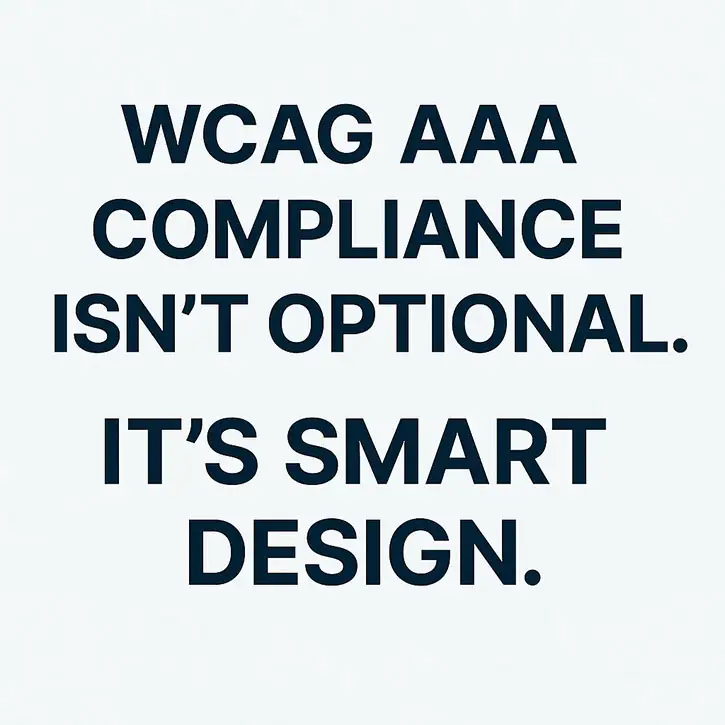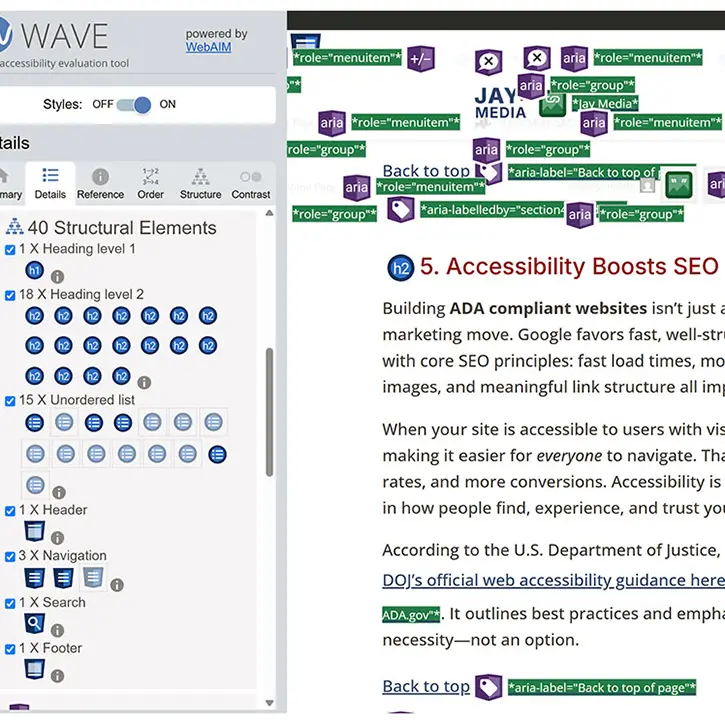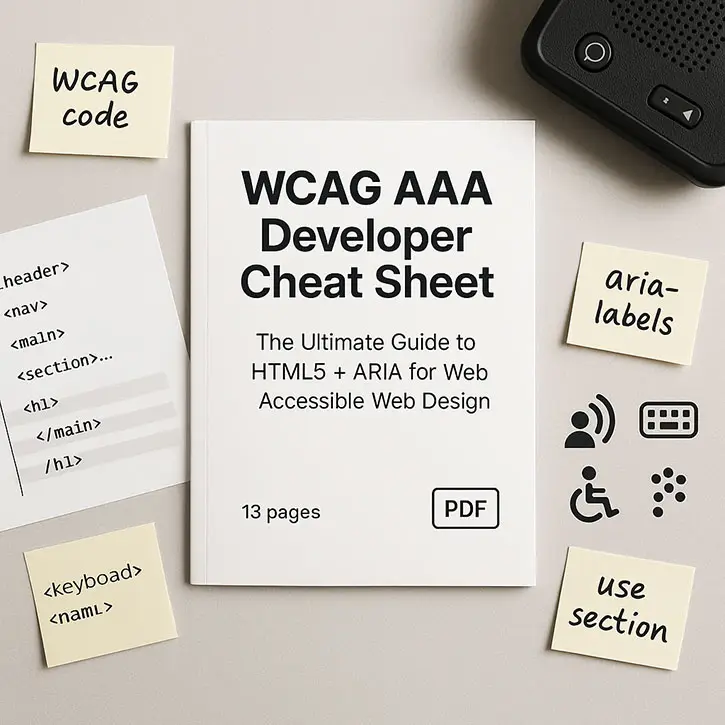15 Reasons You Need a WCAG AAA Cheat Sheet (Even If You Think You Don’t)
This WCAG AAA Cheat Sheet was created to help developers, designers, and accessibility professionals meet the highest standard of compliance without losing their sanity—or their weekends. Whether you’re new to accessibility or leveling up from AA to AAA, this post will show you exactly why it matters.
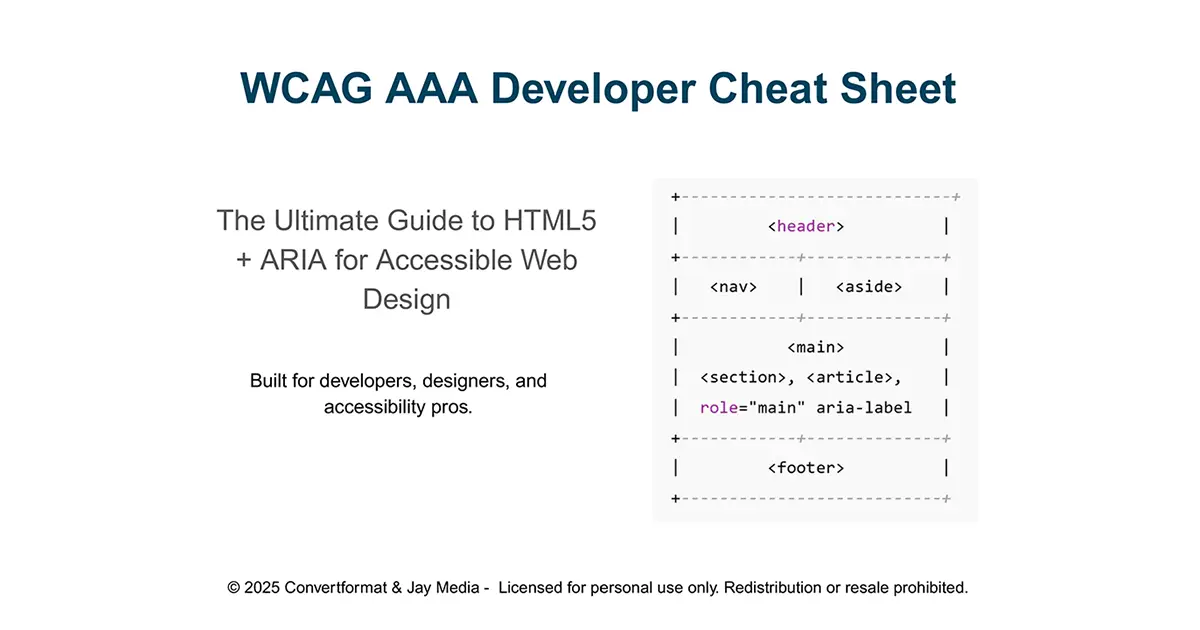
Download the full WCAG AAA Cheat Sheet to strengthen your HTML5 accessibility.
1. WCAG AAA: What It Actually Means
The WCAG AAA cheat sheet you’re about to explore isn’t just a pretty PDF. It’s a battle-tested reference built for developers, designers, and accessibility auditors who need to meet the WCAG 2.1 or 2.2 standards at their highest level: AAA.
So, what does WCAG AAA actually mean? At its core, it’s a commitment to digital equality. While Level A and AA compliance focus on core usability, Level AAA sets a gold standard—accounting for a broader range of user needs, including cognitive disabilities, limited literacy, and extreme vision impairment. It addresses things like expanded contrast ratios, predictable input behavior, and real-time error prevention.
Achieving AAA isn’t legally required in most countries—but for certain sectors (like government, education, or healthcare), it may be mandated or strongly encouraged. Even if you’re not required to hit that bar, building toward it puts your work ahead of the curve.
With this wcag aaa cheat sheet in hand, you’re not memorizing specs or guessing what “accessible enough” means. You’re building with clarity, confidence, and respect for users of all abilities.
2. Why WCAG AAA Compliance Still Matters in 2025
It’s 2025, and accessibility is no longer a nice-to-have—it’s a baseline expectation. With digital services at the core of education, employment, healthcare, and civic life, the stakes have changed. Yet many developers still stop at WCAG AA, believing that AAA is too extreme or unnecessary.
But here’s the reality: meeting WCAG AAA standards can protect your organization, expand your reach, and show that your work respects all users. AAA-level thinking addresses real-world barriers—like cognitive load, input timing, and content predictability—that aren’t fully covered at the A or AA levels.
What changed recently? More institutions are quietly adopting AAA as an internal benchmark, even if public regulations don’t require it yet. Additionally, lawsuits under the ADA and global equivalents (like the EU’s EN 301 549 or Canada’s ACA) are increasing. Design agencies, dev shops, and freelance coders are all being held accountable—not just enterprise corporations.
That’s why this wcag aaa cheat sheet isn’t overkill. It’s your fast lane to compliance, audit-readiness, and higher-quality output. Think of it as proactive documentation for your reputation, your workflow, and your users.
3. Why Stopping at AA Isn’t Enough (According to the WCAG AAA Cheat Sheet)
Most developers treat WCAG AA as the finish line. It’s the standard often required by contracts and public-facing legal guidelines. But stopping there creates a dangerous assumption: that AA means “fully accessible.” It doesn’t.
The wcag aaa cheat sheet makes it painfully clear just how much gets missed at lower conformance levels. For example, error prevention on forms, adjustable reading levels, and advanced keyboard traps are barely touched at AA. Yet these are critical for users with cognitive disabilities, low vision, or neurodivergence.
In fact, many of the most human-centered practices in digital accessibility only show up at AAA. Reading level guidance. Sign language interpretation support. Customized timing controls. These aren’t extreme—they’re inclusive. And when devs ignore them, they create avoidable friction for users who are already navigating difficult terrain.
If you want to future-proof your projects, you need to move beyond the minimum. Use the cheat sheet as your blueprint for what great code looks like—not just “legally okay” code. Even implementing 30–40% of the WCAG AAA success criteria can dramatically improve usability across the board.
4. A Cheat Sheet Saves Hours of Documentation Hunting
If you’ve ever tried navigating the official WCAG website mid-project, you already know: it’s dense, fragmented, and difficult to scan. The full success criteria span dozens of pages, often buried under jargon and cross-referenced links. That’s time you don’t get back—and a real risk when you’re on a client deadline.
This is where a wcag aaa cheat sheet becomes a lifesaver. Instead of hunting through W3C specs and third-party forums, you get a clean, developer-friendly reference that shows exactly what matters. No guessing. No misinterpreting vague guidelines. Just clean, practical direction for how to meet the standard.
The cheat sheet we created pulls from WCAG 2.1 and 2.2, but it’s built like a developer thinks—not like a committee writes. It’s structured in HTML5 order, flags areas where ARIA is misused, and highlights common traps (like color contrast and hidden form labels). You can scroll, scan, or print and highlight—whatever fits your workflow.
Even if you only reference it occasionally, having it on hand means you’re never starting from scratch. And when you’re tired, stressed, or debugging something obscure at 2 a.m., that clarity is priceless.
5. Keyboard Navigation Gets Complex Fast
One of the most overlooked accessibility barriers is keyboard navigation. It’s easy to assume that if something looks clickable, it’s accessible—but that’s rarely true. Users who rely on a keyboard to navigate need a clear, predictable tab order, visible focus indicators, and support for skipping repetitive content.
The wcag aaa cheat sheet outlines exactly how to implement and test keyboard support—not just for simple links, but for dropdown menus, modal dialogs, custom checkboxes, and complex layouts. These are areas where many devs unknowingly break accessibility, especially when using JavaScript-heavy frameworks or third-party plugins.
Even seasoned developers miss things like hidden traps in tab focus, improper use of tabindex, or focus reset issues after form submission. AAA-level compliance expects you to go further: ensuring logical sequencing, meaningful bypass links, and functionality that doesn’t require a mouse at all.
And remember—not all keyboard users are blind. Some are managing mobility challenges, temporary injuries, or conditions like Parkinson’s. They need fast, frustration-free access. When you build for keyboard-first interaction, you improve UX for everyone, including power users.
Don’t assume your site is accessible just because it works with a mouse. Test it, plan for it, and refer to the cheat sheet every step of the way.
6. ARIA Roles Can Break More Than They Fix
ARIA was created to help bridge the gap between modern web features and accessibility tools—but when misused, it can actively break accessibility. And unfortunately, ARIA misuse is rampant.
The wcag aaa cheat sheet dedicates an entire section to getting ARIA right, because so many developers treat it as a magic fix. It’s not. In fact, the first rule of ARIA is: don’t use it unless you have to. Why? Because native HTML elements are more predictable, more testable, and better supported by screen readers and assistive tech out of the box.
Adding roles like role="button" or aria-hidden="true" in the wrong context can render elements invisible to users or cause redundant announcements. The cheat sheet shows when to use ARIA, when to avoid it, and how to test its effects without guessing.
AAA-level compliance expects restraint, not just inclusion. It expects clarity, not just code. And that’s why this reference sheet matters: it helps you avoid common ARIA traps and prioritize clean, semantic structure first—just as WCAG intends.
If your site “sounds” broken in a screen reader, ARIA is often the culprit. Let’s fix that at the source.
7. Form Accessibility Is Where Most Sites Fail
Accessible forms are one of the hardest parts of WCAG compliance—especially at the AAA level. Required fields, custom dropdowns, inline validation, and error summaries often trip up developers, leaving critical functionality out of reach for screen reader and keyboard users.
The wcag aaa cheat sheet includes a full breakdown of best practices for form accessibility, including proper use of labels, focus states, grouping, and ARIA for dynamic feedback. It also explains how to structure forms so that errors are announced clearly and users don’t lose their place.
Most form plugins and UI kits claim to be accessible but fail AAA checks on input timing, predictable behavior, or bypass mechanisms. With this wcag aaa cheat sheet, you don’t have to audit line by line—you get a reliable standard to build from.
If your forms aren’t inclusive, your entire site becomes a wall for users with disabilities. From login pages to donation forms, accessibility here is make-or-break. And AAA compliance gives you the framework to build forms that are fast, clear, and usable for everyone.
Don’t guess. Reference the wcag aaa cheat sheet and get it right the first time.
8. Clients Expect Compliance—Even If They Don’t Say So
Most clients won’t ask you directly for WCAG AAA compliance. They may not even know what it is. But what they do expect is a site that works for everyone—clean, professional, legally sound, and inclusive by default. That’s the real ask. And it’s why using a wcag aaa cheat sheet is a competitive edge you shouldn’t ignore.
Whether you’re building for a startup, a school, a nonprofit, or a government agency, accessibility is now part of the project scope—even when it’s not in the brief. Clients assume you know what you’re doing. If they get a complaint, an audit letter, or bad PR, they’re coming back to you for answers.
Instead of guessing or scrambling to fix things post-launch, you can build with AAA principles from the start. That means faster development, less back-and-forth, and stronger long-term trust. The wcag aaa cheat sheet helps you anticipate issues before they become costly liabilities.
Remember, your client’s users are your indirect users. If you prioritize accessibility now, you’ll stand out as a developer who delivers value beyond the visual. Use the wcag aaa cheat sheet as your invisible guarantee.
9. Screen Reader Testing Isn’t Enough
Many developers assume that testing their site with a screen reader means they’re done. But screen reader compatibility is only part of the equation. True wcag aaa compliance requires you to account for keyboard navigation, cognitive accessibility, timing restrictions, input predictability, and more.
This is where the wcag aaa cheat sheet becomes indispensable. It gives you a broader checklist than just “Does this work in NVDA or VoiceOver?” It prompts you to think about structure, semantics, and interaction patterns that affect real people with real limitations—not just screen reader users.
According to the official W3C WCAG documentation, meeting Level AAA involves stricter success criteria across readability, error handling, and content adaptability. If you’re only testing one assistive tech device, you’re not truly auditing your product—you’re just sampling.
The wcag aaa cheat sheet keeps you aligned with all three conformance levels, reminding you where gaps live and how to close them. It’s not about overbuilding. It’s about outsmarting problems before they affect your users—or your liability.
10. WCAG AAA Is Global—And That Matters
The internet isn’t confined to a single country, and neither are accessibility expectations. While you might be focused on ADA compliance in the U.S., other regions enforce their own standards—most of which are built directly on the wcag aaa framework.
For example, Canada’s ACA, the EU’s EAA, and Israel’s IS 5568 all map their technical guidelines to WCAG 2.1 or higher. Some even include AAA-level expectations by default, especially in the public sector. If you’re building digital products with international reach—or clients with global operations—you need to understand how wcag aaa compliance fits into their legal and cultural context.
The wcag aaa cheat sheet helps you anchor your builds to a universal benchmark. Whether you’re working in English, French, Hebrew, or German, accessibility principles remain the same. You don’t need to learn a different rulebook for every market—you just need the right reference tool to apply globally valid standards.
When accessibility is done right, it travels. It adapts. And it shows clients, partners, and users that your work holds up—no matter where it’s viewed.
11. Design Systems Can Hide Accessibility Debt (Without WCAG AAA Standards)
Design systems are supposed to save time—but when accessibility isn’t baked in, they become a liability. Components get reused across dozens of pages and apps, which means one broken interaction can multiply fast. If those components don’t follow wcag aaa standards, you’re shipping accessibility debt at scale.
The wcag aaa cheat sheet is your safety net. It lets you audit components against a strict standard before they go live. That includes real keyboard support, logical focus order, input validation, and structural markup—not just superficial fixes like color contrast.
Many modern design kits claim to be “accessible,” but when tested against true wcag aaa compliance, they fall short. Buttons are missing ARIA roles, form fields aren’t labeled, and error messages don’t announce properly. If you’re not testing with a cheat sheet in hand, you’re relying on hope instead of proof.
Think of your component library as infrastructure. If it’s built to AAA standards, everything you create with it becomes stronger. Skip that foundation, and every new build introduces risk. The wcag aaa cheat sheet lets you check before you wreck.
12. Accessibility Helps SEO—Especially at AAA
Search engines and screen readers have something important in common: both rely on clean, semantic HTML to understand your content. That’s why following wcag aaa standards doesn’t just help people—it helps bots too.
Sites that meet wcag aaa compliance tend to use proper heading structures, alt text, ARIA roles, descriptive link labels, and clearly associated form elements. All of these contribute to better crawlability and keyword recognition, especially for complex or dynamic pages.
Using a wcag aaa cheat sheet while building or auditing your pages helps you bake in those benefits without extra effort. You’re not just avoiding accessibility violations—you’re also reinforcing the very elements that improve organic search ranking, page experience scores, and even Core Web Vitals.
Google rewards clarity. WCAG AAA gives you a roadmap to create it. Whether you’re optimizing for humans or algorithms, accessibility and SEO work best together. So if your goal is to build digital products that are findable, usable, and future-proof, this cheat sheet belongs in your workflow.
13. AAA Compliance Builds Legal Shielding
Legal pressure around digital accessibility is rising fast. From small business websites to major universities, lawsuits citing non-compliance with the Americans with Disabilities Act (ADA) and related laws are hitting across industries. Meeting wcag aaa compliance gives you a strong legal defense—and more importantly, it helps you serve all users from the start.
Most lawsuits stem from failures that would’ve been avoided with a simple audit. The wcag aaa cheat sheet gives developers and business owners a real-time tool to catch those violations before they go live. From skip links to keyboard traps to dynamic content updates, the checklist covers what’s commonly missed—and what plaintiffs often target.
Even if your region doesn’t legally require wcag aaa standards, showing a documented effort toward compliance can reduce liability and strengthen your case if challenged. You’re not just saying “we care”—you’re proving it through consistent practices and reference-backed development.
In accessibility, the strongest legal shield is preparation. The wcag aaa cheat sheet helps you build with intention, cover your bases, and document what matters.
14. Better UX for Everyone (Not Just Users With Disabilities)
One of the biggest myths about accessibility is that it only benefits people with disabilities. In reality, designing with wcag aaa standards improves the user experience for everyone—especially users navigating with one hand, in low-light settings, or with temporary impairments.
The wcag aaa cheat sheet is more than a checklist for screen readers. It guides you toward inclusive typography, clear contrast, predictable interactions, and consistent structure—all of which enhance readability, reduce confusion, and speed up task completion for every visitor.
Most modern UX headaches—like surprise modals, focus loss, or hidden buttons—stem from ignoring accessibility. By following wcag aaa compliance best practices, you solve those issues by default. It’s proactive design, not reactive patching.
When your site is easy to use under stress, under pressure, or with assistive tools, it’s easy to use—period. That’s the power of building with the wcag aaa cheat sheet. It’s not just the right thing to do. It’s the smart way to build better digital experiences for everyone.
15. Your Work Deserves to Be Usable by Everyone
You put in the hours. You sweat the layout, the hierarchy, the color palette, the JavaScript quirks. But without accessibility, your site may still exclude the very users it was meant to reach. Meeting wcag aaa compliance isn’t just a box to check—it’s a way to honor the craft of digital creation.
The wcag aaa cheat sheet reminds you that your work should be reachable, understandable, and usable for all people, regardless of ability. It’s not about making things “work for screen readers.” It’s about building interfaces that respect everyone’s right to engage.
Whether you’re a freelancer, agency dev, in-house designer, or accessibility advocate, following wcag aaa standards sets your work apart. It shows that you build with care, not shortcuts. And the wcag aaa cheat sheet helps you keep that promise, one decision at a time.
If your work is good, it should be good for everyone. And if it’s worth launching, it’s worth doing accessibly.
Download the WCAG AAA Cheat Sheet
Whether you’re a developer, designer, content strategist, or accessibility consultant, this wcag aaa cheat sheet is the tool you didn’t know you needed. It’s more than a list—it’s a field guide built to help you meet wcag aaa compliance without second-guessing every markup decision.
Inside, you’ll get actionable insights for forms, navigation, dynamic content, structure, semantic HTML5, and screen reader behavior—all aligned with wcag aaa standards as outlined by the W3C. If you’re working toward AAA-level accessibility or want a professional edge in your audits, this guide belongs in your workflow.
Backed by the team at Jay Media and ConvertFormat, the wcag aaa cheat sheet is built for real-world projects, not just theory. It’s the same resource we use internally across accessibility SaaS platforms and compliance consulting engagements. Now, you can use it too.
Final Thoughts: WCAG AAA Is the Standard That Future-Proofs Your Work
Web accessibility isn’t a trend—it’s a responsibility. And in today’s digital landscape, aiming for wcag aaa compliance sets you apart as a serious professional. It’s not just about avoiding lawsuits or checking boxes. It’s about creating work that reaches more people, works better across platforms, and earns long-term trust.
The wcag aaa cheat sheet helps you do that with clarity and confidence. It keeps the rules in front of you, the principles in context, and the common pitfalls off your production server. Whether you’re building from scratch or auditing an existing platform, you need a reference tool built for how real teams work—and that’s exactly what this is.
If you care about accessibility, compliance, SEO, or user experience, the wcag aaa cheat sheet brings them all together. Use it to streamline your process, elevate your output, and protect the people who use what you create.
Standards evolve. Browsers change. But accessibility done right always matters. And this time, you’re doing it right from the start.
Want to know if your site meets legal accessibility standards? Read our guide on ADA Compliant Websites to learn what it takes and why WCAG AAA compliance matters more than ever.
Frequently Asked Questions About the WCAG AAA Cheat Sheet
What is the WCAG AAA Cheat Sheet?
The WCAG AAA Cheat Sheet is a structured, developer-friendly guide that helps you meet the highest level of accessibility standards outlined in the Web Content Accessibility Guidelines. It provides real-world reference for forms, structure, ARIA, navigation, and screen reader support.
Is the WCAG AAA Cheat Sheet legally required?
No, the WCAG AAA Cheat Sheet itself isn’t a legal requirement, but it supports compliance with international laws. While WCAG AA is the typical minimum for ADA and EN 301 549, aiming for AAA-level support can help prevent lawsuits and expand your user base.
Who should use the WCAG AAA Cheat Sheet?
Web developers, UX/UI designers, accessibility consultants, and agencies can all benefit from the WCAG AAA Cheat Sheet. It’s designed for anyone building or auditing digital products that need to be accessible and future-proof.
What’s included in the WCAG AAA Cheat Sheet?
The WCAG AAA Cheat Sheet includes clear guidance on headings, color contrast, dynamic content, skip links, ARIA landmarks, keyboard interaction, error handling, and more. It’s formatted for fast scanning and team use.
Where can I get the WCAG AAA Cheat Sheet?
You can download the WCAG AAA Cheat Sheet from our official Gumroad page. It’s available as a flattened PDF for professional use.